Using Microsoft excel to prepare financial reports
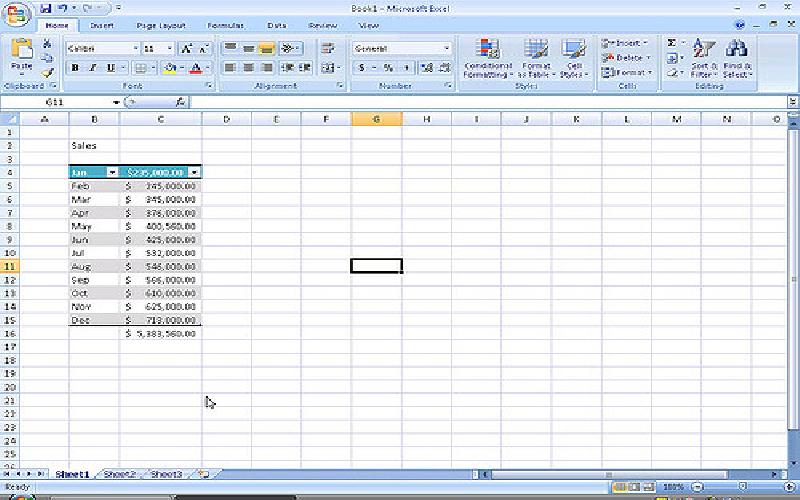
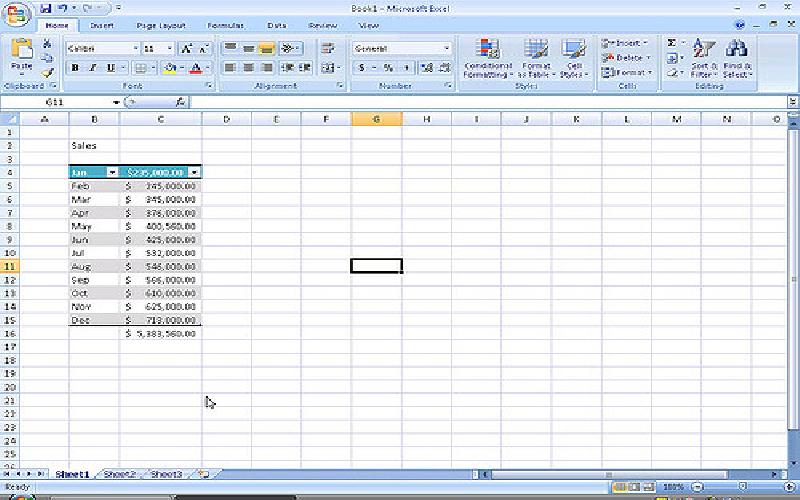
Microsoft Excel is of great use and applications for accountants. There are a number of benefits to be extracted from Microsoft Excel. The rows and columns of Excel are well-suited for performing various tasks pertaining to Financial Accounting.
Microsoft excel is best suited to prepare financial reports, as it offers several tools and techniques to be applied for the efficient financial reporting system. It enables its users to make use of as many worksheets as are needed, while the Excel tables make it easy to apply various techniques, such as, formatting, sorting, filtering and retrieving data. It also offers various functions to make the calculations easier. In this way, commencing from preparing the trial balance, the whole process of developing financial reports as per the desired formats will be simple and effortless. Here are some tips that might help you in preparing the income statement and the balance sheet.
First and foremost, keep three worksheets ready for trial balance and income statement and balance sheet. Prepare a trial balance in a separate worksheet by assigning its name as TB. By selecting the particular column, sort the items on the basis of the accounts, so that you can differentiate the accounts relating to current assets, current liabilities, long term assets, long term liabilities, capital, revenue and expenses.
It is better to give unique numbers or codes in a separate column corresponding to the account numbers in relation to different components of financial statements, the income statement and balance sheet, by classifying them current and non-current in terms of both assets and liabilities including capital accounts.
Similarly specific numbers or codes are to be assigned to those items concerning the income statement. This will enable you to pick the related items and to transfer them to the income statement worksheet as well as the worksheet for balance sheet respectively.
After you have copied or retrieved the related items to income statement and balance sheet worksheets from the trial balance worksheet. Based on the selected format for both financial statements, you can arrange the accounts to make their totals. Remember that assigning unique numbers or codes is more important than giving a format, as format can be developed as per the requirement, but assigning codes will help you greatly in making difference between the components of financial statements. In this way, you will have prepared both the income statement and the balance sheet conveniently using Microsoft Excel.
Personal budgeting helps in managing personal finances. It helps in making proper plans related to money and provides an effective way to control our expenses.This article discusses the importance and benefits of maintaining a personal budget..
There are many ways that an individual can take to face tax audit in US. The very first thing is to make habit of keeping records as it can easily help you to calculate your tax return.
Whether it's a small business or a large business, the importance of managing cash flow cannot be underestimated. It leads to prepare the cash flow statement on regular basis.